User Manual
How to register new mosque?
How to change jamaat time for existing mosque?
Back to "www.mosquetime.com"
How to register new mosque?
Step 1:
Click the Login (red circle mark at the bottom part of home
page)
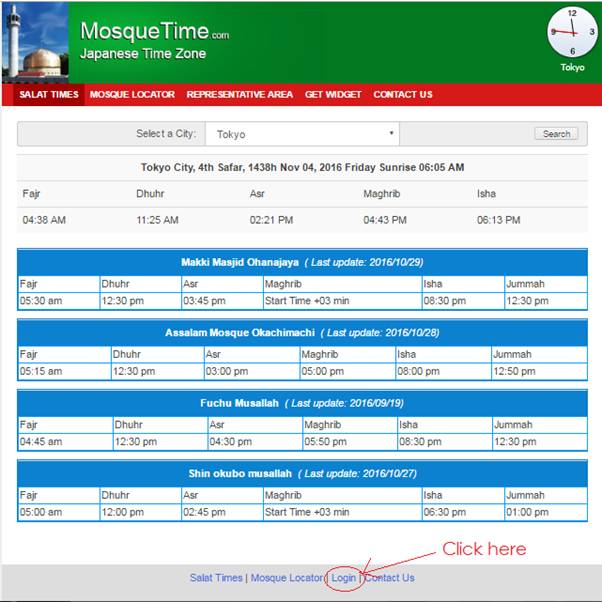
Step 2:
Fill up the red circle area and press register button.
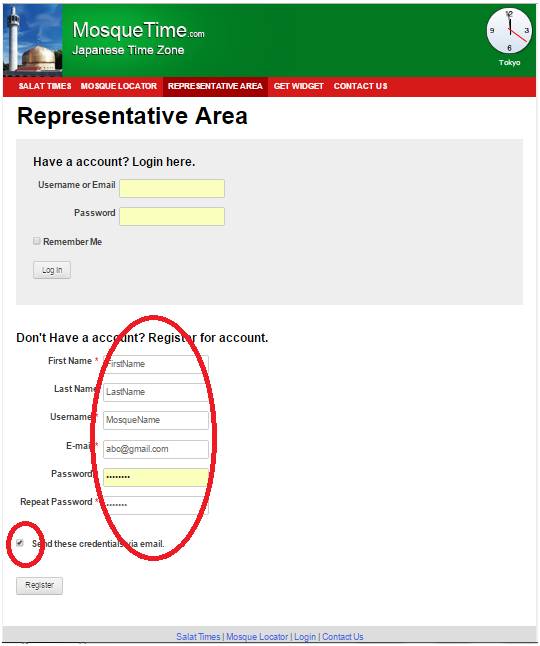
Step 3:
Fill up the three tabs of red circle.
1. Update time
Please input the jamaat time for all prayer
and press "Update Times" button.
Note: For maghrib time it is possible to set
fix time or dynamic time (That will depends on maghrib start time and change
everyday)
2. Mosque
Please input all field and press "Save"
button.
If city is not available please select
"Other(Japan)" and inform about the city to admin by direct call
080-3125-3456 or mail admin@mosquetime.com.
Please set mosque address carefully
therefore mosque will be displayed at map.
In Other Information field please input
useful massage about this mosque. For example
* Special program/lecture date and time
* Any activity
* Login username and password to change
Jamaat time (if needed) .
*Mosque web address (if exist)
3. Update profile
Please fill all field and press "Save"
button.
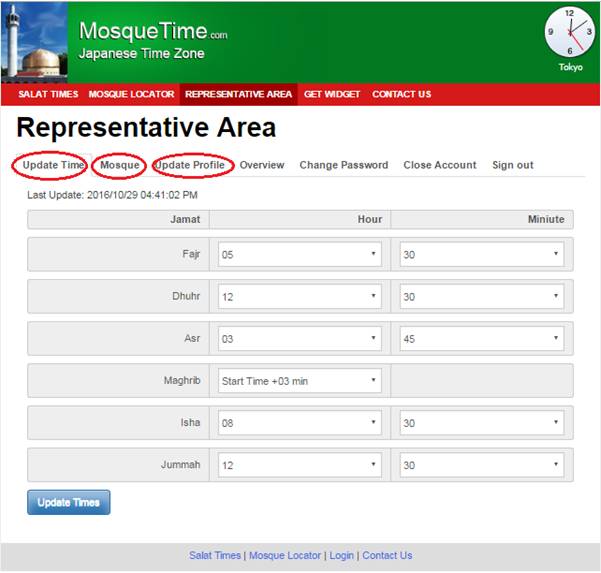
It is done.
Please visit "www.mosquetime.com" and select the
city. Now mosque information is appeared at corresponding city. Click on the
mosque name to check detail information about mosque.
How to
change jamaat time for existing mosque?
Step 1:
Click the Login (red circle mark at the bottom part of home
page)
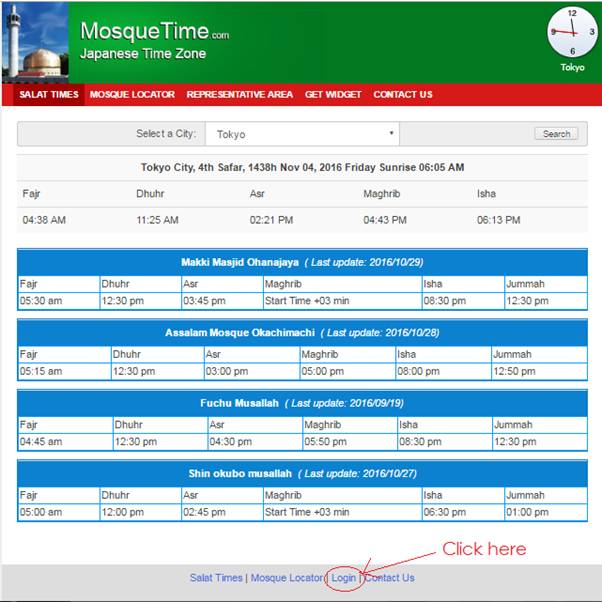
Step 2:
Fill up the red circle area and press "Log in"
button.
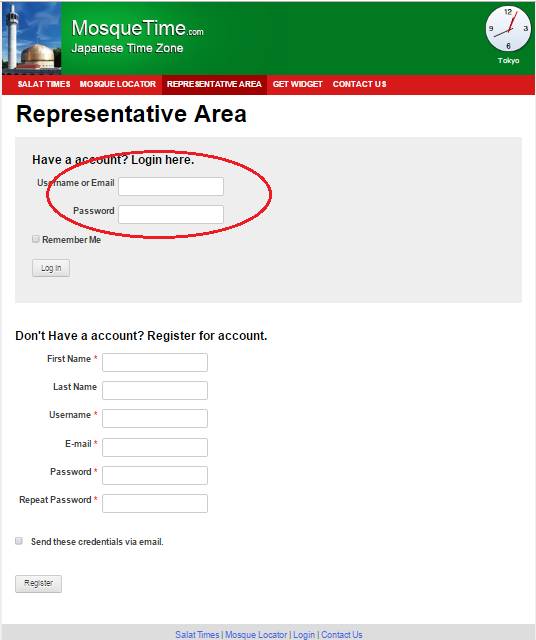
Step 3:
Set jamaat time at following form and press "Update Times" button.
Note: For maghrib time it is possible to set
fix time or dynamic time (That will depends on maghrib start time and change
everyday)
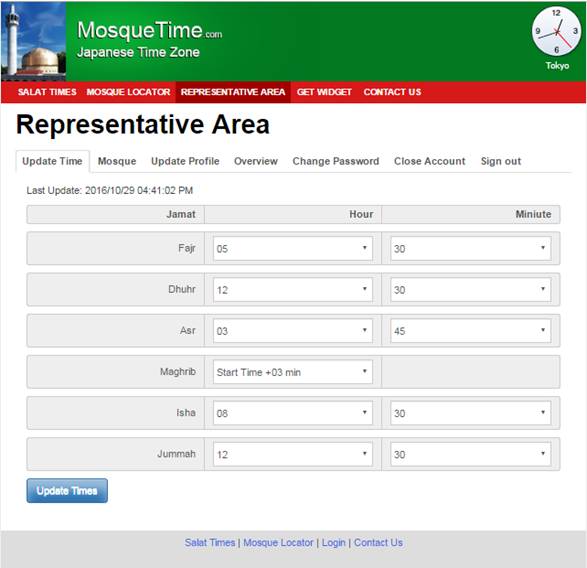
Back to "www.mosquetime.com"